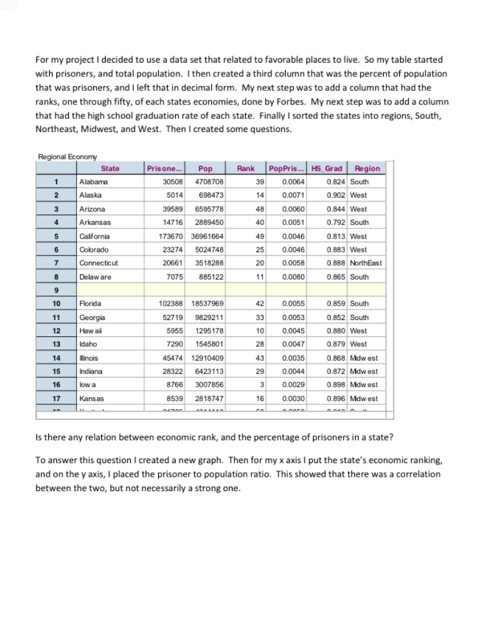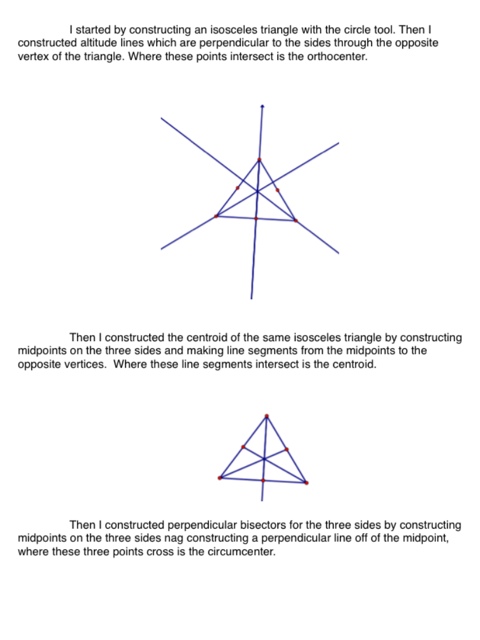On Tuesday November 15, Ashley Paludan and I taught students how to use box-and-whisker plots in an Algebra I class. The lesson went very well, and I thought both Ashley and I did a very good job of keeping the class on task. We had them plot a graph for both Auburn and Alabama wins since 1998 to determine which football team was more successful. They seemed to really enjoy this lesson. They had previously gone over the plots in seventh grade, but we taught them to do it on the graphing calculator. Some kids loved it, while other kids were very confused by technology. Some did use it for the homework problems however. They all seemed to understand the box and whisker plot, but they seemed to enjoy it more when they did it by hand, but I am sure if they got more repititions it would start to come quite easily, and they would be able to see the benefits of technology, especially if they were dealing with a larger sample size.
Category Archives: Uncategorized
Technology in Math
During mine and Ashley’s first day of lab experience I learned a great deal about how schools are utilizing technology. For instance in the Algebra class we sat in on they all had their own laptop issued by the school, they had a reversible screen that they could write on. They also had a program called DINO, it allowed their laptops to send their work to the teachers computer, and it would show on the smart board. Also on their laptops were digital versions of all their books, so they did not have to carry all their books around just a small laptop case. There was however one downside to the technology. They had an issue with their screens going blank, and by the end of the day all of their batteries were beginning to go dead. Regardless of these two issues, it was very cool to see how easily and seamlessly technology was used in the classroom.
Kite Project
Concept Map for a Quadrilateral
So for my concept map I started out with what I considered to be the shapes with the broadest properties. So at the top of my concept map I put the parallelogram, trapezoid, kite, and cyclic quadrilateral. Then as I went down the map I got to the more specific quadrilaterals, like the rhombus and rectangle. I drew the arrows to the ones that were applicable to those two shapes which were the parallelogram and kite for the rhombus and the parallelogram and the cyclic quadrilateral for the rectangle. Finally ending up with the square as the most specific of the quadrilaterals. It is always a parallelogram, rhombus, rectangle, and cyclic quadrilateral. I left the trapezoid as only having one set of parralel sides.
The Kite
So we have been defining several different shapes in our class using the geometer’s sketch pad. Recently we looked at the kite. The best definition of the kite that we came up with was a pair of isosceles triangles that share a base. The ways this works is because a kite has two pairs of adjacent, congruent sides. Which are the congruent sides of the triangles. Since it is a quadrilateral it has 360 degrees. Each triangle contains 180 degrees so it satisfies that condition. Other cool observations of the kite was that the diagonals were perpendicular. Also the opposite angles attached by the base are congruent. An interesting thing I noticed was that the kite had a sort of centroid. I do not know if this point has an actual function or name, but is something I would like to further investigate.
Tampa Bay Schools
We have constantly been talking about integrating technology into the classroom. We haven’t talked about how expensive of a move this would be. A Tampa school system is currently dealing with this issue. They have a goal of a three to one student to computer ratio, sadly they are only at four to one. After discussing several plans of actions they decided that the best move would be to allow student owned devices into the classroom. The main issue raised by this is text messaging and social media outlets. The teachers in the area said that they viewed this as a behavioral issue and schools around the area that had strict guidelines regarding text messaging and proper use of electronic devices say it has not been an issue. I think this school system has a great idea. With the economy going the way it has, I think it is important to use all resources available and that is exactly what these people are doing. This could also save class time on explaining how to use certain technologies. Because if the student owns the technology they are probably extremely good at using it and probably even better than the teacher in certain aspects. This will also help students explain the
technologies to each other, which we discovered in class, is a valuable tool.
A few small things I learned about the iPad are some interesting new games, some keynote discoveries and a few YouTube and icon things. Starting with the fun games I found on the iPad. One was “Shape Shift.” it is very similar to “Bejeweled” and it was pretty fun. Another was a game where you constructed a rocket to go to outer space and learn about numbers. I think these games are a great, fun way for students to get introduced to fundamental mathematical concepts. In keynote I learned how simple it was so add pictures to slides. I also learned how to synchronize animations so two things can fly in simultaneously. The YouTube discoveries could really help make the classroom more efficient. Instead of searching for videos during class you can put them in the favorites folder and the video will be one click away. The icon thing I learned was how to put new icons on the main menu thing at the bottom of the page. Just by doing jiggle mode and dragging. This helped me alot for organizing my important icons.
The Technology Principle
The technology principle is extremely important in today’s classrooms. With a wealth of knowledge at our finger tips it is important for teachers to successfully integrate this to the classroom. In my last post I spoke of the importance that wolfram alpha had on helping students learn mathematical concepts. This is true for other forms of technology. A graphing calculator is very important in a student being able to visualize what is going on. Also a calculator can take ten minutes of calculation and compute a more accurate answer in seconds. This will allow the student to focus on the concept and not get caught up in the minor calculation that they have done before. Another tool that allows a student to see the important concepts is gsp5. It visually shows all the properties of shapes in seconds. Allowing a student to see properties of angle measures, and side lengths and how they depend on each other. Technology can also help those students who have a learning disability. A student with a speech disorder can have a computer send his answer to the teacher via technology similar to the iclicker. Some students may have eyesight problems, and they can easily zoom in and out on the equation so that they have the same opportunity to learn the math as the other students. In this way technology helps promote equity in the classroom. If there is a student who is exceptional, they may get easily bored but with technology they can explore more concepts with the technologies listed above in their free class time. In the end technology is a valuable tool in the classroom when used correctly, and the benefits far out way the potential bad. With the technology we possess we will hopefully put out better students into the world and our test scores will rise, and we will become a better country overall.
W
Wolfram alpha is an extremely powerful math engine that really can aid in The teaching of mathematics. It can aid in the practical problem solving that normally takes up a lot of the class time, this will allow you to go more in depth on more subjects because you are not having to solve simple equations. The one issue with wolfram alpha is if students find out about it they can use it to solve their homework problems, and they won’t really understand it.